Whether you are a Coach, Technical Director or Athletic Director, everyone can learn how to use XPS. In this series of videos, we’ll walk you through all features from Beginner to Master.
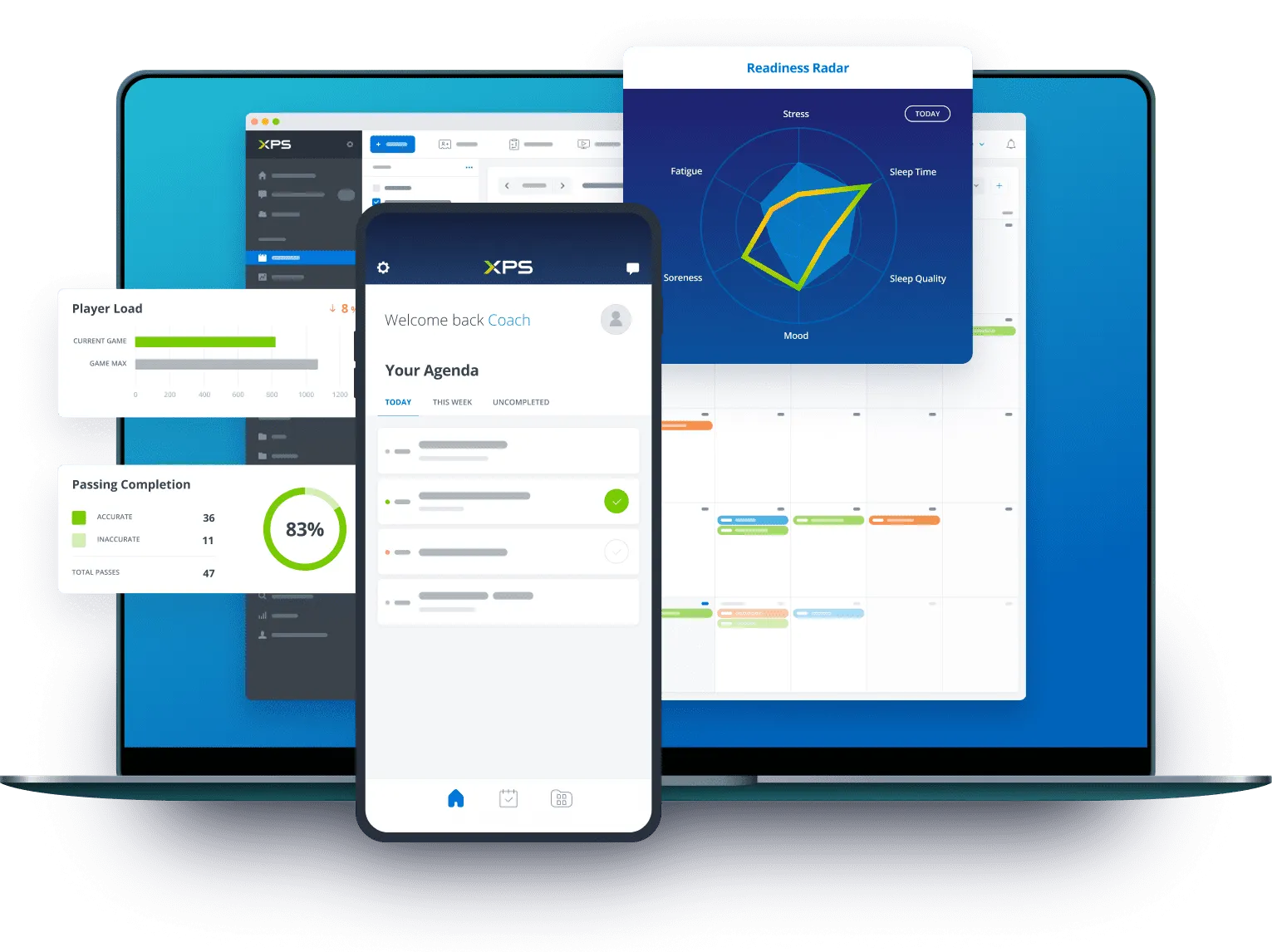
PART 1
In this first part we show the different ways you can access XPS and give a quick overview of each main feature. This will help you locate the specific features you’re looking for.
PART 2
In this part you will learn how to create and access drills, your sport-specific exercises, and how to plan team sessions in the calendar. You will also learn how you can easily analyze your training and attendance in Team Statistics.
PART 3
In this part you will learn how to draw diagrams and create animations. We use soccer in the examples, but you can find links to other sports in the YouTube descriptions.
PART 4
In this part you learn how to create your teams and groups and how to register new users, both coaches and athletes.
PART 5
In this part we give a quick overview of the messaging options and shortcuts as well as showing the four different ways you can share videos and other material with your athletes.
PART 6
In this part you learn how to browse and customize the 2500+ exercises that are included in XPS as well as how you can create your own. You will also learn how to create and assign workouts to your athletes.
PART 7
In this part you learn how to register test results and evaluations and how to bring up reports on the performance of your teams and athletes.
PART 8
In this part you learn how to register test results and evaluations and how to create forms or questionnaires and share them with your athletes.
PART 9
In this part you learn how to use the Video Analyzer where you can tag matches and share video clips and presentations with athletes.
PART 10
In this part you will learn how to report injuries, illnesses & important medical information on your players as well as how to create treatment plans, build rehabilitation programs and give detailed feedback to your coaches in seconds.
PART 11
In this part you learn how to use XPS Phone App to make it a regular part of your every day performance development.

The Knowledge Base walks you through all of the XPS features. Find FAQ’s, tutorials, reference articles, quick start guides, videos and more.
Learn moreThank you!
Our representative will get back to you soon with time suggestions for an online meeting.
If you have any questions contact us at support@sidelinesports.com
Schedule a short online meeting with our representative
Try free XPS 14-days trial right now No credit card required